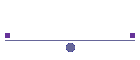
StringerConnectStringer Connect is designed to allow the conversion of raw field information to a format known as the RW5 format or to the FBK format required for the Survey Database of Civil3D and Land Desktop. Once converted, the programme then offers the survey information in the editor for amendments and additions of the survey data. Once the field file is amended, and the alterations saved to the RW5 file, we can reduce the information to coordinates or save to the Autodesk Field Book file (FBK). For reduction purposes, you can nominate a control file in CSV (Point number, East, North, Elevation, Code) or RW5 format. The coordinates from the control file override the coordinates in the field file if the same point exists in both. Once the observations are reduced, you can use the transformation capability of Reducer to translate, rotate, and even scale the field information based on a datum line nominated. Key Benefits
Pricing - Please send an email to enquire
Some StringerConnect screens: |
| The file selection page of StringerConnect, showing some of the file types that can be interpreted: |
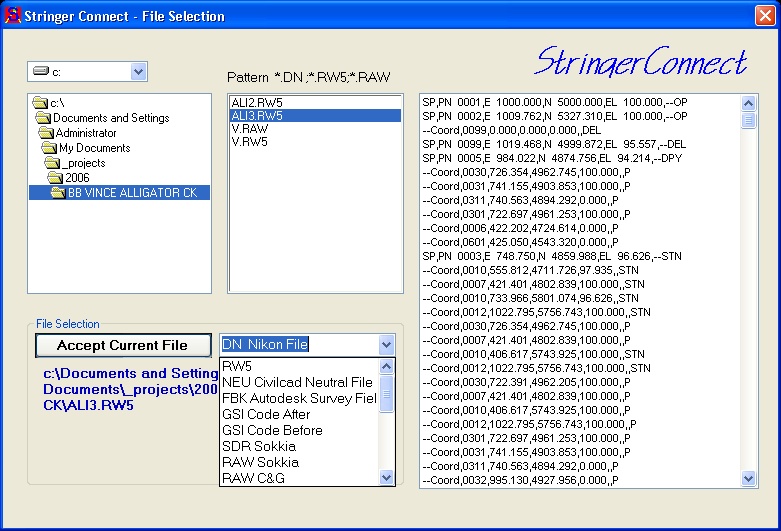 |
| The raw data editing page. After making any amendments necessary, you can save the file as a FBK file or reduce to coordinates. You can export to a CSV file (which is then opened by your default program) or directly to an Excel worksheet (provided you have excel installed, of course). You can also collate (average) multiple shots to the one point. A new entry will be inserted as a Traverse shot, which will be used for subsequent reduction if the point is used as a station. Forward Point 100 is one such point in the example below. |
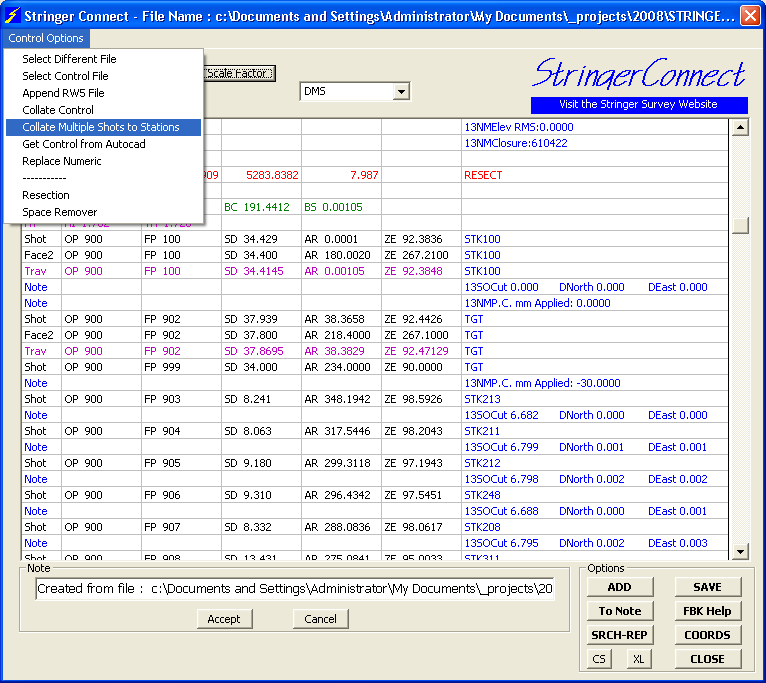 |
| The reduced Coordinates Screen. Save to text file or export to CSV or Excel Spreadsheet |
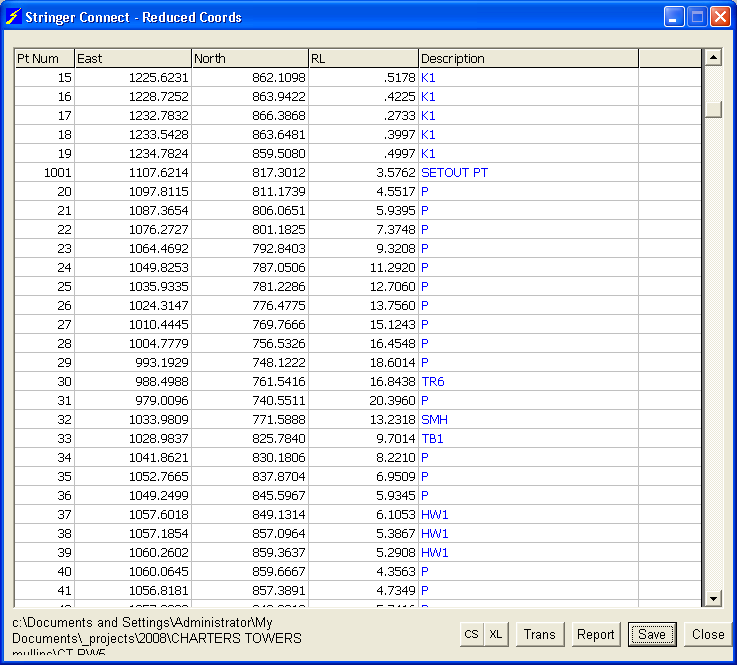 |
| The error report screen: |
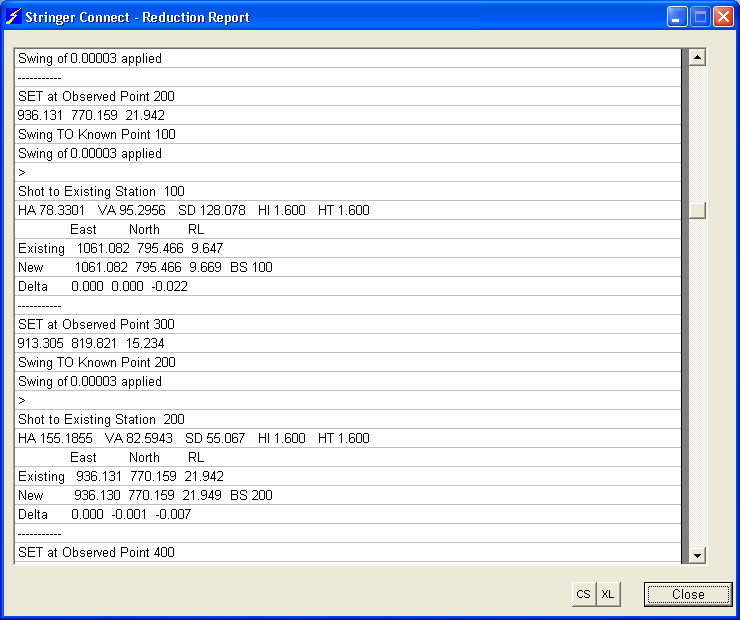 |